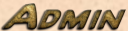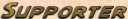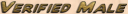Forums › Community & News › Miscellaneous and Help › Techy question
- This topic has 4 replies, 3 voices, and was last updated 2 years, 1 month ago by
 Gary.
Gary.
-
AuthorPosts
-
-
15th June 2023 at 3:35 pm #14670
I don’t use my phone for web browsing (every website is unusable on a six-inch screen in my opinion). But after a fight to log in, I navigated the weird menu system (No idea why my phone reduces it to a burger when there’s enough room to do menus as they should be shown), and added an attachment to a test post. That seemed to work fine. I didn’t get asked any questions.
I haven’t set anything up to ask questions when uploading from a mobile and I’ve got no options to change how that works. That should be mostly up to your web browser but I don’t know what those questions are for.
John likes this
-
16th June 2023 at 9:35 am #14673
Can anyone else answer the question at the top? I just don’t use a phone for accessing websites, so I’ve got next to no experience in this area.
The site’s “theme” (the scripts which control how it looks) is supposed to be fully mobile compatible (one of the critical criteria I used). In my opinion, it still suffers from the MASSIVE text issue that all websites seem to have on mobile browsers. When I put my mobile and my Windows tablet PC side-by-side, both showing the same page on this site, the text on my mobile (which is set to minimum font size) is around a third larger than the text on the PC. My mobile has a much higher pixel count per inch of screen so there really is no excuse for that. Also, my PC is set to 125% font size so I have that set larger than the default.
-
16th June 2023 at 11:40 am #14679
-
16th June 2023 at 11:44 am #14681
I use Android, so can’t answer for Apple. I get a choice for “Source” and tapped “File”, then in the top left there is the “Options” (3 lines) and chose “Gallery” and that shows all the pictures and videos on my phone
The biggest problem I find is my phone pictures are much larger than the 2Mb limit.John likes this
-
-
AuthorPosts
- You must be logged in to reply to this topic.