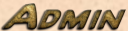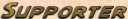Forums › Community & News › Miscellaneous and Help › Request
- This topic has 11 replies, 4 voices, and was last updated 1 year, 11 months ago by
 Ed.
Ed.
-
AuthorPosts
-
-
17th August 2023 at 6:23 pm #15818
-
17th August 2023 at 7:03 pm #15819
Anonymous
- Topics: 13
- Comments: 127
- Total: 140
- Power Poster
Padlocked for me
Ed likes this
-
17th August 2023 at 9:35 pm #15820
Thanks, both!
Looks like it’s just showing as insecure for me.
-
17th August 2023 at 11:46 pm #15821
What browser are you using? It could make a difference.
Ed likes this
-
18th August 2023 at 8:55 am #15822
I’m using Chrome, Edge and Firefox (it shows as insecure for all three). It also shows as insecure on my Android phone. It doesn’t matter if I’m logged in or not.
-
-
-
18th August 2023 at 11:09 pm #15829
Very strange. A single browser might have a more rigorous setting (or an addon) that
> It also shows as insecure on my Android phone.
I thought at first that would absolve your ISP from any form of interference. Then I thought again, and realised you’re probably testing at home and therefore routing the traffic via broadband wifi — ie, the traffic would still be routed via the same ISP that operates your broadband.
Ed likes this
-
18th August 2023 at 11:12 pm #15830
Good thought, BUT it doesn’t affect any of my other sites, just the one AND I still get the insecure warning on data only. Also, I’ve tried accessing the site on data only on an Android phone that has never been to the site before – still shows as insecure.
It’s driving me mad but, providing it only happens for me, it doesn’t really make any difference to anything. Unless of course the HTTPS fails, then I won’t see any difference so I’d be reliant on someone else letting me know.
-
-
19th August 2023 at 5:10 am #15831
Anonymous
- Topics: 13
- Comments: 127
- Total: 140
- Power Poster
Following the link you gave I get no error. The padlock shows up and everything is fine.
If however I just type in stripgamecentral.com to a browser it automatically goes to the unsecure
http://stripgamecentral.com without the s and therefore not secure and I don’t get telhe padlock icon. It also shows a 3rd party add on from foucdn . com
CDN would indicate a content delivery network could the issue be to do with how that’s set up?
Martin likes this
-
19th August 2023 at 3:24 pm #15834
I don’t know what’s using a CDN. I certainly haven’t set one up. With so many plugins making up this community site. It’s going to take a lot of effort to locate it. Why wasn’t it causing a problem on the old server?
-
19th August 2023 at 5:30 pm #15840
Anonymous
- Topics: 13
- Comments: 127
- Total: 140
- Power Poster
Might be totally unrelated, if you’ve just movered server for that site too has any modules stoped working or changed? Did you have an auto redirect module before that has stopped working now.
Even this site has a number of cdn’s for Vimeo and stuff. Probably a red herring on the CDN side but if check what modules you had that might have stopped working. Check if you used to have any auto re directs written in old PHP that doesn’t work on the new version or something. Check any modules on WP.
The joys of websites there are so many things it could be.
-
19th August 2023 at 10:10 pm #15843
All my sites were moved to the new server (the older server has been wiped). None of the other sites had any problems. I’ve never used auto re-directs as far as I know.
I tried disabling all the WP plugins and the problem did not go away. As far as I can tell, all the plugins still work. Also all the plugins I use there I also use on other sites (where they all work fine still).
For a while, I thought it might be the caching set up but switching it off didn’t make any difference either (nor did the site slow down – which was worrying).
I wish I could just close the site down. That would be the simplest solution.
-
-
-
AuthorPosts
- You must be logged in to reply to this topic.